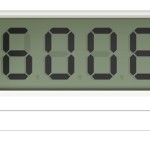We all know how important it is to use internet security software since we tend to go to many sites that may not be safe and can harm our computers. Have you ever had a computer crash on you because of a virus? If you have, you know how much a pain it can be to try and recover all of your lost data. If don’t have the proper security software installed, http://www.securedatarecovery.com/services can be a real life saver when your computer crashes.
Recently, I’ve found and installed an amazing piece of security software called VIPRE. It’s an award-winning piece of software that includes a spam filter, website blocking, firewall, and has malware protection.
Installing VIPRE Internet Security was extremely easy. Just follow these 6 steps:
- Click “Run” when you see the file download dialog box. VIPRE will begin to download.
- Click “Yes” if Windows asks you if you want to allow the program to make changes to the computer.
- Enter your product key number when prompted. Your product key is in the confirmation email sent to you after purchase.
- Remove other security software. Having multiple security products installed on your PC can cause severe problems.
- Installation will now begin. Just sit back and let VIPRE do all the work for this step!
- Restart if prompted and start exploring VIPRE.
Congratulations! VIPRE is now installed and your computer is fully protecting you!
I think that any beginner can install VIPRE Internet Security on their computer and I really recommend you to use this software. Try VIPRE and then share your experience with a comment on this article.
I’ve discover with pleasure that VIPRE Internet Security includes automatic software patching with the Easy Update feature.
Since using VIPRE Internet Security, I now feel safe surfing the internet for all kinds of blogs, reading news, articles and more. It’s the best security software I’ve ever used.